Advertisements
This is one of the most requested documents by authorities and companies to carry out certain procedures, school registrations and more.
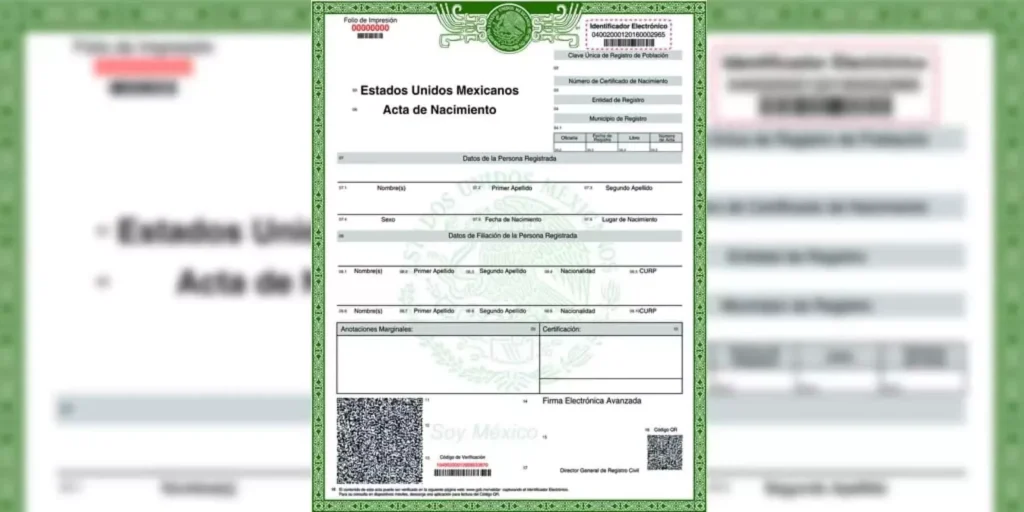
- Join: www.gob.mx/ActaNacimiento
- Write your CURP or personal data
- To validate the search, write the name of your priest or mother.
- Check that your data is correct in the previous view.
- Select your payment method, the referenced payment can be made online.
- Download your birth certificate or send it to your email.
It is important that you take the time to check that all your data are correct so that you can then download the birth certificate.
What to do if my minutes are not digitized?
If your birth certificate is not digitized, you can ask the federal government to update it by following the following steps:
Send an email directly to the designated link of the federative entity where you were registered by placing in the mail subject “Request for incorporation of minutes” and attach the following:
Advertisements
1.- Scanned image of the birth certificate.
2.- Scanned image of CURP.
Observations:
- Both images in PDF format
- Images must not have tacks or seams.
- When sending photographs, the information becomes distorted.
At the following link you will find the Directory of Attention Links for the Interstate Documents Printing System (SIDEA), those responsible for incorporating the minutes into the National Civil Registry Database.
Once you have located the state Civil Registry where you can request that the minutes be scanned, you must send an email with the following data:
- Write to CURP
- Full name (name(s), first surname, second surname
- Sex (female/male)
- Birth date
- Registration entity
- Municipality of registration
- Registration official
- Minute number
- Book number